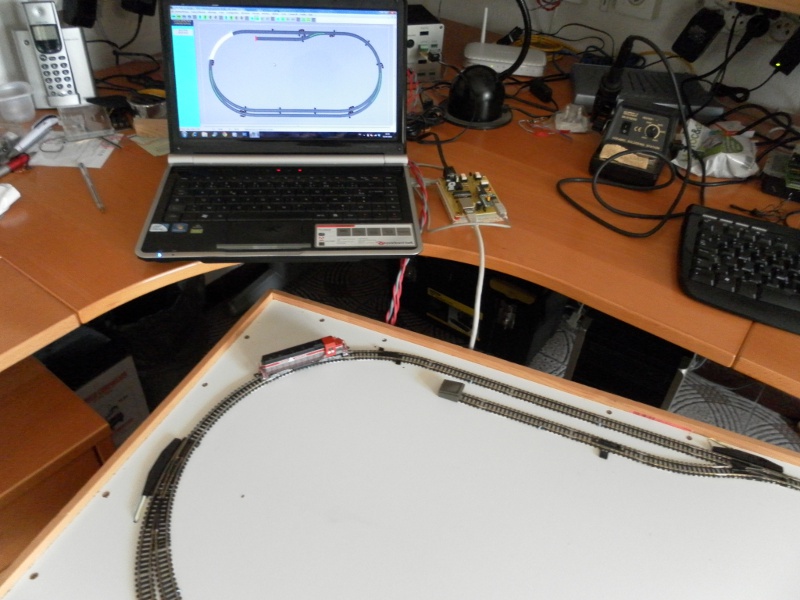|
 |
 |
 |
 |
 |
 |
 |
 |
 |
 |
 |
 |
 |
Driving the real layout with CDM-Rail
Command stations supported by CDM_Rail
Configuration editor
Mode "Light RUN"
Mode "Full RUN" Mode
Advanced features
================================================================================================
COMMAND STATIONS SUPPORTED BY CDM-RAIL
==============================================
The following command stations are supported by CDM-Rail:
(the communication protocol used between PC and station is indicated within parenthesis).
-
All Lenz command stations (Xpressnet protocol),
-
Intellibox I Uhlenbrock (P50X protocol),
-
Twin Center Fleischmann (P50X protocol),
-
Multimaus Roco, together with GenLIS88 (Paco), or XIS88 (Xpressnet protocol),
-
SPROG 3, in cunjunction with LDT HSI88 / HSI88-USB for déction feedback (specific protocols),
-
L'ECOS ESU (protocole spécifique).
Acces to command stations (or "servers") is through the main menu bar.
(Tag "Interface" >> "Start a server ")
A list of available servers pops up.
Once the connection is established, a window pops up, and displays the server type, COM or IP port,
and station software version number.
The following operation are then possible:
-
Throttle controller creation
-
CV programming
-
Stop / Restart the command station
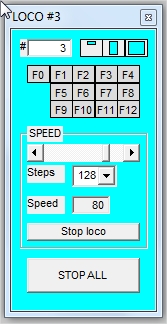 |
The following protocols are supported by CDM-Rail:
-
DCC for "rail" protocol (locos, accessory decoders for turnouts and signals),
-
RS-Lenz and S88/S88N for detection feedback.
BACK TO TOP OF PAGE
|
|
|
| CONFIGURATION EDITOR
=========================
CONFIGURATION operations are intended for allocating consistent addresses:
-
on the one hand on the digital hardware(loco decoders, accessory decoders for turnouts, signals,
actuators, and detection feedback modules), -
and on the other hand on the software so that it can send commands to the right decoder, and retrieve
feedack information from the right modules.
These operations have an effect only when connected to a command station. They are useless in simulation mode .
Whatever the configuration type, Tag "Configuration" in the main menu bar is used in all cases.
-
Train configuration
-
Turnout configuration
-
...
The toolbar, common to all theses operations, shows 5 groups of 4 icons, one for any type of configuration.
( locos, turnouts, signals, detectors, actuators).

In any group,
-
The first (blue) icon gives access to parameter settings (address, ...),
-
The second (green) icon gives access to item checking on the real layout,
-
The two grey icons dipslay all configured, or unconfigured, items.
A full layout automation requires to configure turnouts (see screenshot below), detectors, and locos.
But CDM-Rail may also be used for less automated layouts: see "Getting started ".

BACK TO TOP OF PAGE
|
|
|
|
|
"Light RUN" MODE
=====================
The "Light RUN" mode is an oversimplified mode which does not implements block security.
It can be started very easily (no need for detection areas, at least for a quick start),
and allows a quick and friendly introduction to PC controlled layout driving.
In "light RUN mode" you can:
-
control turnout states by mouse clicking,
-
view detection area states, according to train locations.
The operation sequence for entering "light RUN" mode is the following:
-
connect to a server (command station) : Tag "Interface" >> "Start a server",
-
start mode RUN, with no trains placed on screen: Tag "Execute" >> "Enter Run mode "
-
the trains may be controlled by hardware controllers, or by software controllers (created before starting RUN).
Any detection area (if implemented) is redrawn in white, anytime a detection occurs, that is whenever a loco or
a car with conductive axles travels on it.
BACK TO TOP PAGE
|
|
|
|
"Full RUN" MODE
=================
CDM-Rail is the only software able to both drive the real layout, and simultaneously display the real layout
(and NOT only a symbolic view), as well as the location (and dimensional aspect) of real trains, on it.
This principle is illustrated by this video of a very simple layout .
As a matter of fact , the real layout is driven by CDM-Rail simulation, which sends speed and turnout commands
simultaneously, on the PC for simulation, and to the command station for the real layout.
Thus, the on-screen virtual train moves, very closely match the real train moves, on the real layout.
Both are periodically re-synchronized, anytime a detection area is met.
If the on-screen virtual train is ahead of the real train, when it reaches the detection area, then it waits there
for the detection, and restarts as soon as it is received, meaning that the real train has also reached that same area.
On the other hand, if the virtual train is late compared to the real train, then it will receive the detection, triggered
by the early real train, and will jump ahead to the start of the detection area.
The closer the speeds of both trains are, the less "jerky" this behaviour is. And when the tuning is correct, these
jumps and wait states are hardly noticeable.
This tuning is the purpose of train speed calibration, an automatic prodedure within CDM-Rail.
The sequence to enter "Full RUN" mode is the following:
-
connect to a server (command station) : Tag "Interface" >> "Start a server",
-
Place on screen all trains corresponding to trains present on the real layout (and at same locations):
Tag "Consists" >> "Place"
It is also possible to restore a simulation context, to reuse a set of trains + locations already used in a
previous session.
-
Start RUN from the RUN menu which pops up automatically during "train place".

The RUN menu gathers the main functions required for driving a layout.
The two icons, on the right, allow to access additional operations:
-
train operations (stops, restart, "on the fly" place, ...),
-
display operations (view contexts, scenery display,...).
The set of operations available on this menu, is also available on mobile or Androïd tablet ,
for remote control of the layout: very convenient during model railways shows, for example.
A similar development is ongoing for iPhone and iPad.
BACK TO TOP PAGE
|
|
|
|
ADVANCED FEATURES
======================
Beyond basic operation, CDM-Rail offers an important number of options and features.
The most significant of them are listed hereinafter.
ONE OR TWO DETECTION AREAS PER BLOCK
With no specific options specified, CDM-Rail relies on the usual model: two detection areas per block.
But it is also one of the two only softwares able to handle one single detection area per block, since it knows
all trains lengths, and locations, at any time.
Several layouts are operated by CDM-Rail according to this approach, and especially this one .
TURNOUT COMMAND SPACING
It is possible to specify a delay of 0.5 s or 1 second, between two consecutive turnout commands.
This option allows to avoid important current spikes, in the case of current consuming turnout coils switching
simultaneously.
It also insures safe operation of capacitor discharge decoders, allowing enough time to re-charge the capacitor.
It is also possible to specify pulse widths, from 0.1 s (default), up to 4 secondes.
HOT OR COLD "RUN" RESTART
CDM-Rail is now safe with respect to all unexpected events which may spoil layout proper operation
(dérailments with short-circuit or not, spurious car uncoupling, trains stuck due to bad electric contact).
Once a RUN session is terminated, if one wishes to be able to restart from current locations of all trains on
the layout, a specific operation, accessible from "RUN" menu, forces "clean" stop of all trains on next block
( just ahead of the block ending signal).
This operation ensures safe restart from current context, when starting a new session.
VIEW CONTEXTS
View contexts are pre-saved zooms and/or layer selections, directly accessible through keys 0 to 9 in simulation
or RUN mode. These shortcuts allow, for large layouts, to immediately an conveniently view such or such specific
area of the layout.
It is also possible to automatically switch view context for tracking a specific train, or ask for sequential view
context switch.
These contexts can also be accessed by means of Android tablets or mobiles (and iPhone ou iPad soon),
for remote control of the layout: very convenient durind model railways show, in cunjunction with a flat panel
monitor on top of the layout (facing visitors).
REAL SIGNAL DRIVING
CDM-Rail is able to handle all existing signals decoders (up to 3 states).
Handling of more complex signals (beyond 3 states) is currently being investigated.
ACTUATORS
Actuators are virtual symbols placed on the track plan (with the same editor used for signals ans detectors).
With actuators, you can :
-
synchronize restart of halted trains, by another train reaching the actuator.
-
trigger events, like setting a function on a loco deceoder, or send a command to an accesort decoder.
TRAIN REMOVAL / INSERTION DURING "RUN" MODE
CDM-Rail allows to remove or insert trains, while other trains go on "running"..
This operation is mainly intended for model shows, where it is mandatory to prepare new consists on free tracks, and not interrupt layout run.
RELEASE TRAIN FROM ROUTE. "ON THE FLY ROUTES"
Any train , initially attached to a specific route, may release that route.
It may then be attached to another route, or be assigned a new destination point, through an "on the fly" route,
interactively defined on screen.
BACK TO TOP OF PAGE