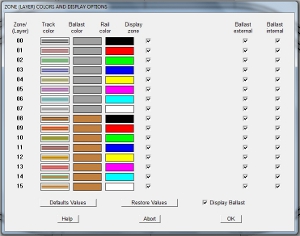|
 |
 |
 |
 |
 |
 |
 |
 |
 |
 |
 |
 |
 |
TRACK COLORS AND LAYERS
For a clearer and more readable track plan, CDM-Rail offers 16 different layers.
-
By clicking on icon
 , from the toolbar in edit mode,
, from the toolbar in edit mode, -
or by clicking on "Options" >> "Track colors and options" (in the main menu bar),
... the layer selection window pops up (see below)
Every zone number corresponds to a specific color and a specific layer.
By convention, number 00 corresponds to the upper layer, and number 15 to the lower level.
Thus, layers are displayed in reverse order of numbers: from number 15 downto number 00.
Using different zones layers makes the track plan more readable, and prepares for next step:
track heights and ramp handling.
The checkboxes, in the selection window, allow to display or hide any zone,
which is very convenient in situations where upper layers hide lower ones.
Track appearance may also be modified, by drawing or hiding the ballast, in addition of rails.
If needed, defaut values can of course be restored.
HINT
For readers wishing to explain their project on the forum, we recommend to use one color (zone)
per physical layer in the layout, and in logical order.
This will definitely help the forum members who are going to help you.
Thank you in advance.
CDM-Rail Team
BACK TO TOP OF PAGE
|
|