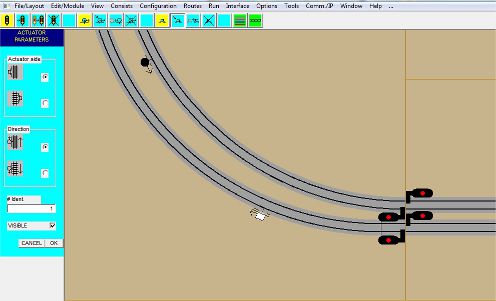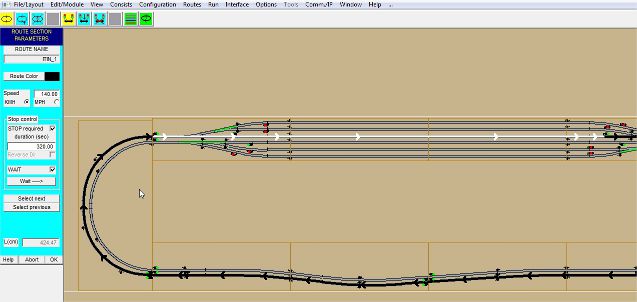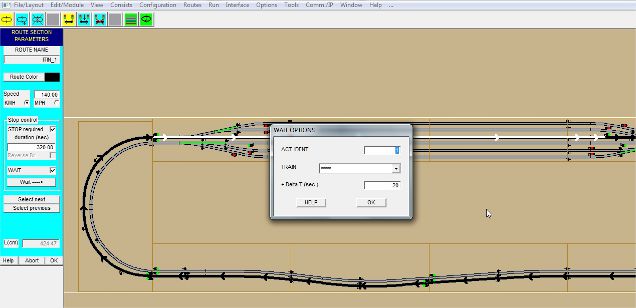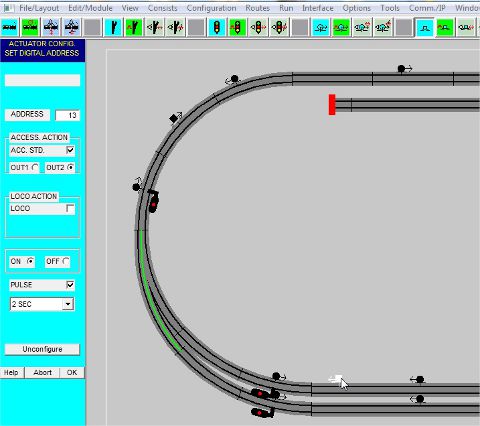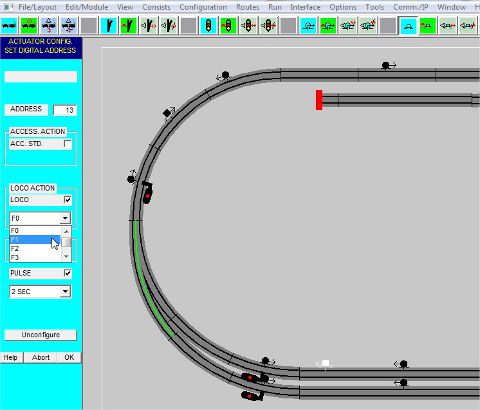|
 |
 |
 |
 |
 |
 |
 |
 |
 |
 |
 |
 |
 |
ACTUATORS, IN SIMULATION AND RUN
The actuators are virtual symbols, to be located during the layout drawing phase, with CDM-Rail.
Whenever a train reaches an actuator, an event or action may be generated, in simulation as well as in
RUN mode.
EDITING ACTUATORS
ACTUATORS IN SIMULATION
ACTUATORS IN RUN MODE
EDITING ACTUATORS
===========================
In the same way as for signals and detectors, actuator edition is accessed through the main menu bar
"Edit/Module" >> "Edit module signals ",
and then clicking on the first (yellow) icon, in the actuator group (3rd icon group).
Like other symbols (signals and detectors), the actuators are directional.
In order to trigger an action or event, the symbol must be oriented in the direction of the triggering train.
Also note that an identification number may be allocated to any actuator.
This number is mandatory in simulation: this is the way the actuator is referenced in a route, in order to
be taken into account.
BACK TO TOP OF PAGE
|
|
|
|
ACTUATORS IN SIMULATION
==================================
In simulation, actuators may be used for synchronizing departures of trains attached to a route,
and with scheduled stop.
Two obvious applications are:
-
Connection between two trains, in station.
-
Trafic flow control, very convenient in shows.
Waiting for actuator activation may be done (and can only be done) on a route section with scheduled STOP.
As soon as check box "STOP" is checked (when editing the route section), another checkbox, "WAIT", appears.
Whenever checkbox "WAIT" is checked, button "WAIT -->" is enabled, and allows to display an extra capture
window, where the following parameters may be specified:
-
actuator identifcation number,
-
name of triggering train; the first row "****" means "whichever train",
-
delay, in seconds, between actuator activation, and train departure.
If several trains wait for the same actuator, only the train with shortest left wait time will take the actuator event
into account.
If a waiting train does not receive the expected actuator event, it will start upon completion of its normal STOP
time.
BACK TO TOP OF PAGE
|
|
||
|
ACTUATORS IN RUN MODE
==========================
All actuator features, available in simulation mode, also apply to RUN mode, since simulation is
the "engine" for RUN mode.
In RUN mode, in addition, it is also possible, on activation of an actuator, to send a command to
to an accessory decoder, or trigger a function on a loco decoder.
In order to do that, a configuration address must be allocated to the actuator, in the same way as
for signals and turnouts:
"Configuration" >> "Actuator configuration" from the main menu bar,
then click on the blue icon, in the fifth icon group, within the configuration toolbar.
This configuration address is independent form the identification number; it may have the same value,
or not.
As mentionned earlier, you may select either of two actions:
-
either send a command to an accessory decoder,
-
Or activate one function (F0 - F12), on the decoder of the actuator triggering loco.
In both cases, you may specifiy either a steady state, or a pulse.
BACK TO TOP OF PAGE
|